For administrators, this is one of the biggest hurdles when it comes to implementing a VDI environment: What kind of servers do we need? What about graphics acceleration? How many IOPs are required? Which ThinClients would be good? And most important: Where can I get the right answers?
VDI is not easy at the beginning, and a successful VDI rollout works best with a plan that is based on as much and, above all, valid information as possible.
We recommend Lakeside's SysTrack Tools because they produce reliable results. For one, there is the SysTrack Virtual Machine Planner (VMP). It collects and analyses millions of data from systems, programs and users; in this way it practically automates the virtualisation process.
The VMP identifies the “real” candidates for virtualisation, and you get reliable performance requirements regarding CPU, RAM, IOPs and network utilisation — by systems and users. SysTrack VMP scales from SMB to Enterprise, for both servers and desktops.
With SysTrack VMP, a reliable VDI assessment can be carried out and a roadmap can be developed.
Agent with the licence to collect
Here's how: First, you need a central SysTrack Master Server with an SQL database. Then the Systrack Agent is installed on all PCs and/or terminal servers. If XenApp or the like are in use, then they are also on these servers. It is important to know that the SysTrack Agent has a maximum size of 12 MB and makes up less than one per cent of the processor load. The user does not feel the existence of the STA, even if the agent collects data locally (maximum 100 to 200 MB) and up to 10,000 information per system are collected every 15 seconds. Only around 100 kB per machine are transferred to a central database via the network every day. In words: one hundred kilobytes per day and machine. Less is almost impossible!
The latency of the session/network, the resource requirements (CPU, RAM, IO, etc.) of the various applications, hundreds of performance counters and the startup times of the programs are queried and collected. The test can be carried out simultaneously at different locations, all results are transferred to a central database. Allow at least two weeks for data collection. Four or eight weeks are even better.
A quick digression: What distinguishes the SysTrack Agent, among other things, is the provision of the data almost in real time. The administrator can evaluate every time period at any time. For example, if a user calls the helpdesk at noon and complains that his computer was noticeably slow in the morning, one can directly and easily check what was happening on the specific computer at that time. In this respect, SysTrack is not just something for the topic VDI — but of this more later on!
The data is there — and now?
When the data collected by the Systrack Agent is available, it is time for the VMP. The Virtual Machine Planner reliably analyses and helps with questions about
- the capacity and performance requirements,
- the sizing of the required hardware,
- planning of storage and space requirements,
- the planning and provisioning of software packages and images,
- the planning and creation of desktop pools,
- the development of use cases,
- the planning application virtualisation as well as
- analysing how applications behave.
Furthermore, the VMP
- also optimises the provision of the virtualisation platform (storage, overhead, etc.),
- also points out the risk of possible problems: These include, among other things, particularly resource-intensive programs, users who use multimedia software, and hardware that may work incorrectly in virtualised form (cameras, COM connections),
- compiles a list of the unused devices and
- creates a list of the “ideal candidates” for VDI.
And everything is prepared graphically in analyses and reports!
What is the catch?
Sounds too good to be true. And it exists — as double version! For one, Lakeside's SysTrack tools are not free. On the other hand, you will very likely have an extremely steep learning curve ahead of you, when doing the setup and reporting yourself. After all, with this tool, almost everything can be found out, but of course it also needs to be adjusted...
But the catch shouldn’t put you off. Because in my opinion the SysTrack tools are worth their money. And, of course, we as a partner will be happy to help you if you have chosen this path. Moreover: We offer you an “assessment at a fixed price” during four to eight weeks.
In any case, we are enthusiastic about the tools. Do you want to know why? Then just get into contact with us!
Yours sincerely,
Gordon Kirstein