New licensing opportunities and technical improvements can dramatically reduce the cost of deploying virtual desktops. Regardless of whether you want to change an existing VDI implementation, plan a productive environment or do your first rollout, here are some lesser known tips that can really help you save money.
No. 1: Use Windows Server as a desktop OS.
Microsoft's licensing rules for virtual desktops are mainly based on two approaches:
Software Assurance (SA) is a volume licensing program that provides customers with 24/7 technical support, rollout help, end user and IT training, and the latest software releases.
VDA licences also give end users access to virtual desktops with Windows 7/8/10 that do not run a licensed version of Windows (e.g. MacOS or ThinClients). VDA currently costs around €100 per user and year (previously per device). It doesn't matter whether you use Citrix, Microsoft or VMware for VDI - the €100 per year is definitely due and will add up to an alarmingly high amount over time.
But that can be prevented.
Here is how it's done
One of the ways that many “Desktop as a Service” providers take to avoid the Windows Client licence rules (and therefore have to pay VDA) is: To make a Windows server operating system look as if it were a Windows client OS. You can introduce exactly the same in the VDI area.
In order to do this, you must purchase Windows Server Datacenter licences that allow you to roll out and operate as many server instances on the hardware as you want. After that, all you need to do is purchase Microsoft Remote Desktop (RDS) Client Access Licenses (CAL) for each user who accesses the VMs. n contrast to VDA, RDS CALs are “perpetual” licences, so that you buy them once and pay a little more for maintenance per year. Then install the “Desktop Experience” feature on your Windows server (= Gold Image). Now the OS of the VM now looks like a normal desktop OS for the users. This works with Windows Server 2008 R2 as Windows 7 and Windows Server 2012 R2 as Windows 8.1 (details here).
What you can save
A Windows Server Datacenter license currently costs you around €6,000 per server CPU and each RDS CAL costs around €100. At first glance, the licence costs seem very high, but the following calculation example illustrates the immense cost-saving options: Let's assume conservatively that 100 virtual desktops can be operated on one server (host) with two CPUs. Then the licence costs are 2x €6,000 + 100x €100 = €22,000 and thus €220,- one-time investment per desktop. The extended support of Windows 2012 R2 ends on 20.1.2023. As a result, you would have licensed your VDI environment for the next 7 years. That makes around €31.50 per year and desktop — compared to €100 if licensed by VDA.
No. 2: Roll out VDI on Hyper-V
There were times when VMware had to argue for a long time why it is better to virtualise workloads and not to install them “bare metal” on physical hardware. Nowadays, the question is rather: “How can I reduce the cost of the virtualisation stack?” Actually amazing: VMware vSphere has helped companies reduce costs for years and is now slowly becoming a product that most companies would like to eliminate. In English, these are already called “VMware Tax” and are one of the reasons why VDI can be so expensive.
But there are ways to get around this.
Here is how it's done
Many companies are starting to roll out VDI on a pure Microsoft stack:
Use Microsoft Hyper-V instead of VMware vSphere as the virtualisation infrastructure
Use Microsoft RD Connection Broker or Citrix VDI Edition as a broker instead of VMware Horizon View. Be sure to use layering or application masking instead of VMware tools such as Linked Clones, View Composer, Mirage, App Volumes, ThinApp, Persona and Immidio.
New functions such as Dynamic Memory make Hyper-V very interesting for VDI. Every customer has to decide for himself whether the performance of VMware's PCoIP or Microsoft's RemoteFX is better. However, the fact is that Unidesk significantly extends the possibilities of the Microsoft VDI: The simple and scalable provisioning, the simple rollout of programs and patching of Windows, the complete personalisation and the no longer necessary PowerShell-based management of the RDS environment through an easy-to-use GUI contribute a lot to it.
What you can save
The following table assumes 500 simultaneous users and shows the prices using the VMware Store, the Citrix Store and the Unidesk Pricing Tool (of course, these prices look very different as a project, but at least they give a good overview!). The pure Microsoft solution costs almost 50% less than a corresponding VMware solution.
If Microsoft RDS is replaced by the Citrix XenDesktop VDI edition, the costs are even reduced and, as a customer, the performance of the ICA protocol also gives you the option of using HDX. Apart from that, some people prefer the “well-known” Citrix user interface.
|
Connection broker |
VMWare |
VMware Horizon Advanced |
Citrix XenDesktop VDI Edition |
Citrix XenDesktop VDI Edition |
|
|
500 user with 1 year maintenance |
|
€145,000,- |
€45,000,- |
€45,000,- |
€50,000,- |
|
Management |
Linked Clones, View Composer, Mirage, App Volumes, ThinApp, Immido |
Unidesk |
Unidesk |
Unidesk |
Unidesk |
|
Hypervisor |
VMware vSphere |
VMware vSphere |
VMware vSphere |
Microsoft Hyper-V |
Microsoft Hyper-V |
|
Software Total |
€200,000 |
€190,000 |
€130,000 |
€100,000 |
€105,000 |
No. 3: Use Microsoft's free Hyper-V Server Edition to host the desktops
If you choose Hyper-V as a VDI hypervisor, you should think about which version of Windows Server your management roles, connections broker and virtual desktops should run on. Microsoft offers several variants:
Windows Server 2012 R2 Datacenter is the “all-round talent” and enables you to run on the host as many virtual machines as you want.
Windows Server 2012 R2 Standard limits you to two server VMs
Hyper-V Server 2012 is a free “stand-alone” product that includes all Hyper-V roles of other editions. However, you do not get any rights for virtual server OS instances or GUI-based management interfaces.
Most of your Hyper-V servers will probably be used to host your virtual desktops, so you should choose the most economical option.
Here is how it's done
Hyper-V Server should be your first choice to host virtual desktops licensed for Windows 7/8/10. First: It doesn't cost you anything. Second: There are no other roles and since the server runs as a core configuration without a GUI, even with a “full” server installation are required fewer resources. And last but not least: Not having a GUI usually means some more security.
This is, how the design should look
N (few) Windows Server 2012 R2 data centre hosts for the RD Connection Broker or the Citrix XenDesktop Delivery Controller, Storefront Server and the Unidesk Management Appliances.
N (many) Hyper-V Server 2012 hosts for the Windows 7/8/10 virtual desktops.
What you can save
Of course, it depends on how many Hyper-V hosts you need. You will roughly need one Hyper-V server for 100 desktops. So if you want to run 500 desktops, that means at least 5 hosts.
If we assume approximately €6000 per Windows Server Datacenter 2012 R2 licence per CPU and two CPUs per server, we can generally save €60,000. However, it should definitely be referred to tip no. 1 again: Never underestimate the cost of VDA licensing!
No. 4: Let VDI management be done by less expensive IT staff
Administration and maintaining desktops has always been an unpleasant matter for IT departments. Managing virtual desktops was usually even more unpleasant. Administrators had to use umpteen different tools and interfaces for patch management, software distribution (or streaming), desktop provisioning, image management, storage optimisation, personalisation and repairing broken desktops. The complexity of these “individual approaches” and the sheer number of management consoles (which must be operated under Citrix XenDesktop or VMware View) explains why daily VDI management is practically only ever carried out by 2nd or 3rd level administrators.
Shifting the daily VDI management to your help desk staff or your 1st level administrators can significantly reduce your costs.
Here is how it's done
The all-in-one VDI management solution Unidesk enables Citrix XenDesktop and VMware View customers to have VDI management carried out by help desk staff or IT all-rounders.
Thanks to the very easy-to-use Unidesk web interface, all tools for VMware such as Linked Clones, View Composer, App Volumes, ThinApp, Mirage, Persona and Immidio, or Citrix’ vDisk, PVS, MCS, Personal vDisk, XenApp and Profile Management can be basically completely be forgotten. Everyone in the IT department can suddenly become a VDI management expert!
What you can save
Also here, this depends very much on your environment, but two short examples are presented here (and these also without the savings from “cheaper” administrators):
Windows Image Management
Without Unidesk, you often patch Windows every month — because you have multiple golden images. With Unidesk you do this exactly once a month. Let's assume that there are 10 existing golden images, you need 3 hours to prepare, test and roll them out — and you do this 12 times a year. Let's assume that an admin costs you €30 per hour — that's €10,800 per year. Unidesk reduces your 10 images to one OS layer and this alone can save you €10,000.
Software distribution
Without Unidesk you need an average of 2–3 hours to “virtualise” all your programs (if it works at all). Thanks to Unidesk layering technology, you only need 10–20 minutes per application. If we assume 100 programs (and/or procedures), for each of which, you need 3 hours to package, test and roll it out. You do this (conservatively estimated) twice a year. At an hourly rate of €30, that adds up to €18,000 a year. Unidesk enables you to reduce the effort from 600 hours to 60 — and thus save around €16,000 every year.
No. 5: Continue to use your old PCs
Finally, the simplest line of thought: If you purchase new thin or zero clients and “muck out” all of your existing PCs, the energy costs saved sooner or later will surely justify the newly purchased hardware. But in the short run you have to provide more money for the new clients, Microsoft VDA and any disposal costs. So why shouldn't you squeeze a little more life out of your old PCs and gradually buy your thin clients?
Here is how it's done
Most customers start with smaller VDI environments and then let it grow. Mostly, the “dying” PCs are gradually replaced by thin or zero clients. There are some manufacturers that even allow you to turn a PC into a thin client (e.g. Igel or Stratodesk). Or you modify Windows with GPOs so much that the end user can only connect to his virtual desktop.
What you can save
By using the old PCs you can save the following:
The costs from €200 to €500 for a new zero or thin client
The Microsoft VDA costs approx. €100 per user/per year (if the PCs are licensed together with SA via OpenLicense).
Disposal costs from €20 to 80 per PC
This can save up to €680 per user per year (provided the energy costs can be disregarded).
There are therefore ways and means to address the topic of VDI even more economically. If you have any questions about this topic or would like a short, non-binding presentation of the Unidesk Management solution, please do not hesitate to contact us!
Yours sincerely, Gordon Kirstein
P.S.: All prices published here are net prices, non-binding and as of August 2015.